We introduced progress tracking and a new set of statuses in this iteration to help users prioritise their actions and give them a clearer sense of how they’re progressing on meeting the standards.
From several rounds of research between December 2024 and April 2025 we knew that users faced challenges with:
an overwhelming volume of information in the recommendations
understanding what they need to do to meet the standards
knowing which recommendations and actions to focus on
frustration when updating answers led to different recommendations
confusion as to why recommendations still show for things they’ve already done
centralised multi-academy trusts (MAT) being unable to take self-assessments on behalf of their schools
Users told us they want to better understand what they’re already doing well, while being able to identify where there’s still more work to do.
The new progress tracking functionality assigns an initial status of ‘Complete’, ‘In progress’ or ‘Not started’ to each recommendation based on the user’s answers. The user can then update the status when they act on each recommendation.
They can also sort the recommendations for each standard to focus on tasks that are not started or currently in progress, making it easier to manage priorities and stay on track.
Where users have already carried out a self-assessment, they’ll now see a status assigned to each of the new ‘core’ recommendations and be able to update it.
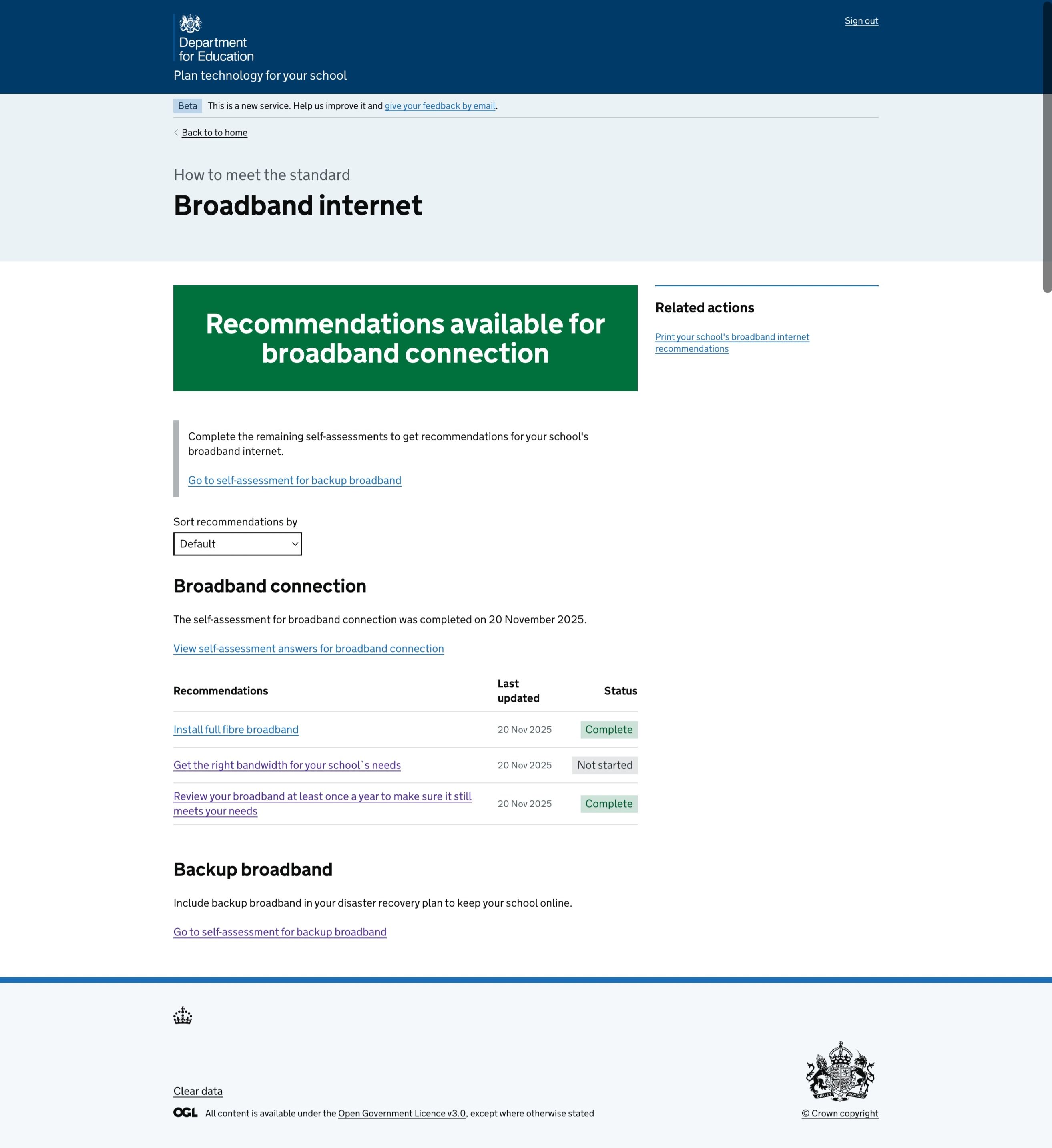
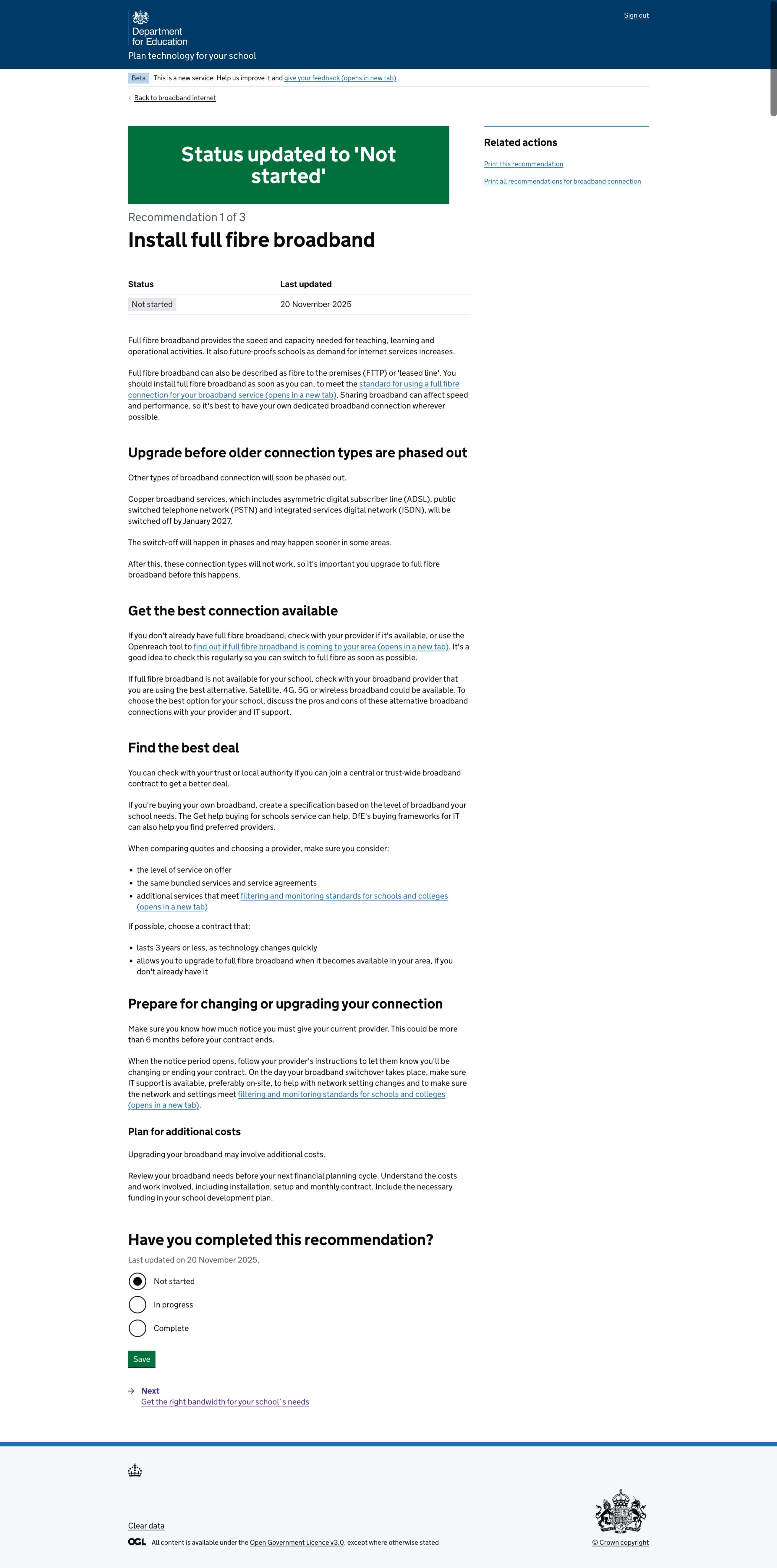
Where users have already carried out a self-assessment, they’ll now see a status assigned to each of the new ‘core’ recommendations and be able to update it.
Developing the core recommendations
To make it easier for users to track their progress and to give them recommendations with solid actions they can take, we reworked the service to use a set of ‘core’ recommendations, shown to all users.
These core recommendations align with a single question each, map directly to the requirements of the standards, and give clear guidance to either carry out an action, or to review an action within a given period. The core recommendations work together with the new statuses to help users understand and prioritise what they need to do.
We carried out an extensive mapping exercise to ensure the service did not lose or disregard answers from users who had already completed self-assessments before the new functionality was introduced. Since many questions were rewritten, and most answer options were changing too, we wanted to avoid users having to retake self-assessments when they’d already answered similar questions. Wherever possible, we worked to map their answers to the new model so what they’d already told us would still be reflected.
Where users previously received different recommendations based on their self-assessment answers, all users now see all the recommendations. When they act on a recommendation, it remains visible, but they can update the status to reflect and monitor their progress.
Read about core recommendations
Simplified, more precise self-assessment questions
To further help with aligning the recommendations to the new statuses, we reworked most self-assessment questions to have ‘Yes’, ‘No’, and ‘I’m not sure’ answers. In some cases, we also refined the focus of existing questions. For example, where a question dealt with having an up-to-date asset, we divided it into two questions, dealing first with the asset itself and secondly with how frequently they update it.
We did this partly to help the service stick to the system of a single recommendation per question, but also to help users with more precise questions. In some cases, with a question about creating and updating an asset, a user may have the asset but not update it, making it unclear how to answer the question accurately. The new approach helps with the individual actions of creating assets and being able to manage their approach to reviewing them.
MAT users can now complete self-assessments on behalf of their schools
Since centralised MATs are mostly responsible for digital technology for the schools within their trusts, they need to complete the self-assessments and act on the recommendations, rather than the schools themselves. It was important to allow MATs to have the same functionality as local authority schools, single academy trusts (SAT) and schools within MATs.
Previously, MAT users could view the recommendations generated for their schools, but could not complete self-assessments or change any answers. With this update, MAT users can now complete self-assessments on behalf of one school at a time and update the status of its recommendations.
