Context
Currently the Early years child development training (EYCDT) is primarily aimed at nursery and childminders. We had evidence to show that reception practitioners would also benefit from the training. Our task was to explore how we add reception content to the existing service.
This work supports the government’s Best start in life strategy, specifically the ambition that 75% of 5-year olds in England achieve a Good Level of Development (GLD) by 2028. Providing reception staff with extra training on child development will help them to build and strengthen their knowledge and skills to best support children and help them to thrive.
Problem
How might we add reception content to the service without disrupting the existing user's experience.
Process
This work started with a blue-sky thinking session to decide on the scope of the project and early ideation.
We received new content from the Subject Matter Expert (SME) on new reception content. The mathematics module had lots of examples of new content so we picked three examples to design:
- Adding a new page for reception practitioners.
- Adding new reception content to an existing page.
- Adding new reception content to an ‘In your setting’ card.
Adding a new page for reception practitioners
We thought about what would happen if a new page was added for reception practitioners. The simplest option was to create an extra page, so we designed that and took it to testing. We also wanted to test with existing users of the service and the potential impact on them. There was a risk that they may see reception content and then not think the service was relevant to them.
Another option we explored was to filter the page based on the user. The DfE Design skills framework uses a component to filter the page, and this could be used in our context. We created both options and tested both designs gather user’s thoughts.
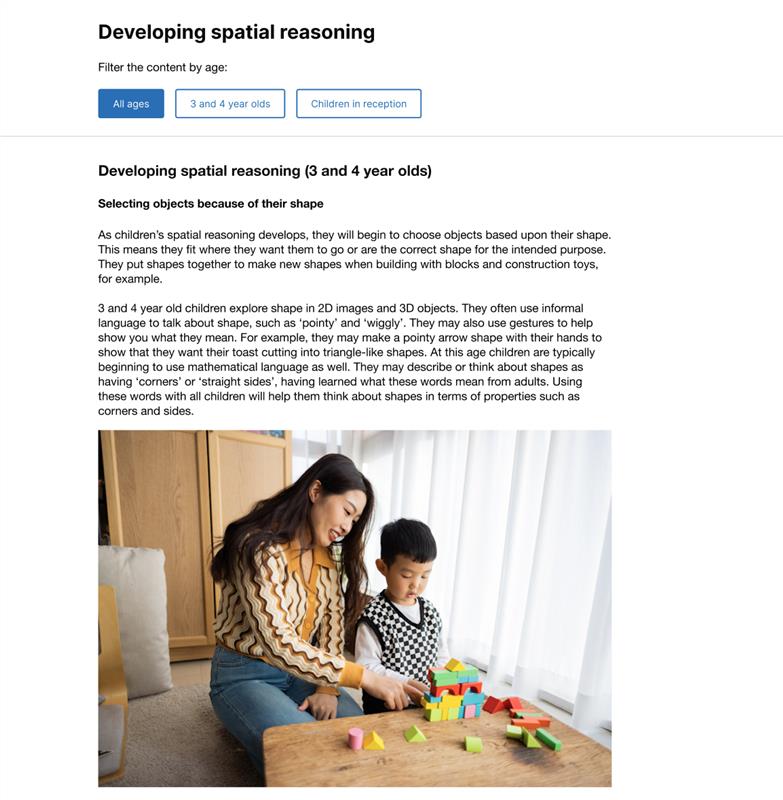
Following the user research playback, we decided not to use the filter example. There were some positives from using the filters, including:
- it was efficient and saved users time
- usability of the filters was good
- allows for comparison across age groups
- targeted learning
- for different practitioners
- reduces overwhelm
However, there was some confusion around the content. For example, there was mixed opinions on what the ‘all ages’ filter meant. We realised from talking to reception practitioners that all the information on the service is relevant to them, even if it is not all directly related to reception aged children. Using this filter would encourage users to skip straight to the reception content. Therefore, missing the rest of the content which is important foundational knowledge.
We want to make it clear on some pages that a page is exclusively for reception practitioners. The proposed solution for adding a new reception page, is to use the Inset text component below the h1. Although we require some more research to validate this component and the content before adding it in to the content handbook. In round 3 of user research, we did not have a real example content page of this, so the findings were not definitive.
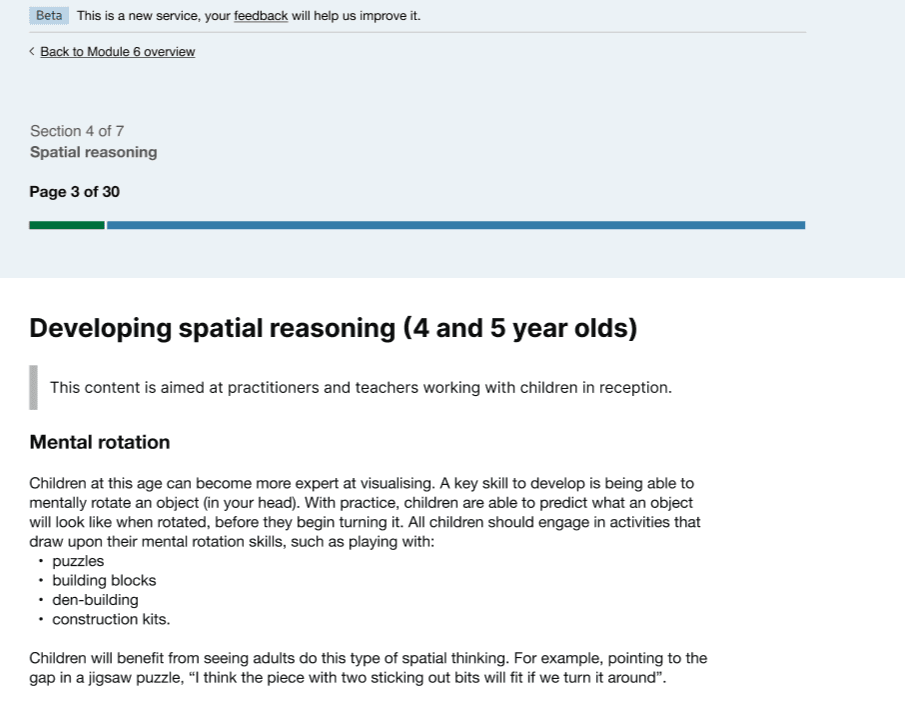
Adding new reception content to an existing page
Following the round 1 user research, we explored all potential components in the GDS design system and other departments design systems to see if we can use any of them to add new reception content. The details component was considered, this would have been used to add all the new reception content. Most of the content would be sentences added in to the existing content. We decided against this because:
- it would hide essential information for reception users
- there are some known usability issues
- we would not be able to use this in our reflection points because of contrast issues
We also considered the tabs component, but it would not be appropriate to use in all scenarios. Therefore, we would not be able to apply it consistently across the service.
The simplest, and most effective solution was to add in an extra heading level to separate out pre-reception and reception content. This will make the page scannable for the different users and there are no accessibility issues.
From round 2, Participants immediately found the training more relevant thanks to the clear reception setting examples.
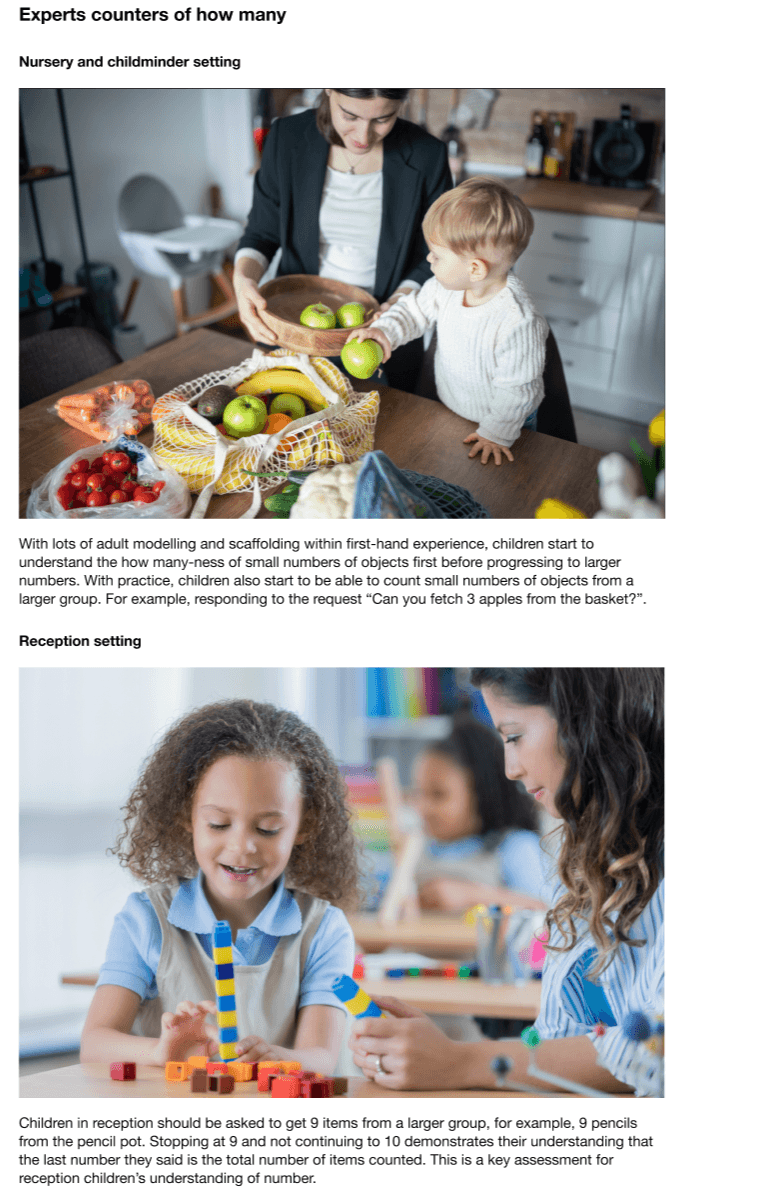
Adding new reception content to an ‘In your setting’ card
Research has shown that real examples are important to users. Users liked the separation of different settings and would look at the other examples. For example, if they had a child who needed different types of support, they may look in other categories to find an activity for them. The overall development progression with activities at each stage tested well.
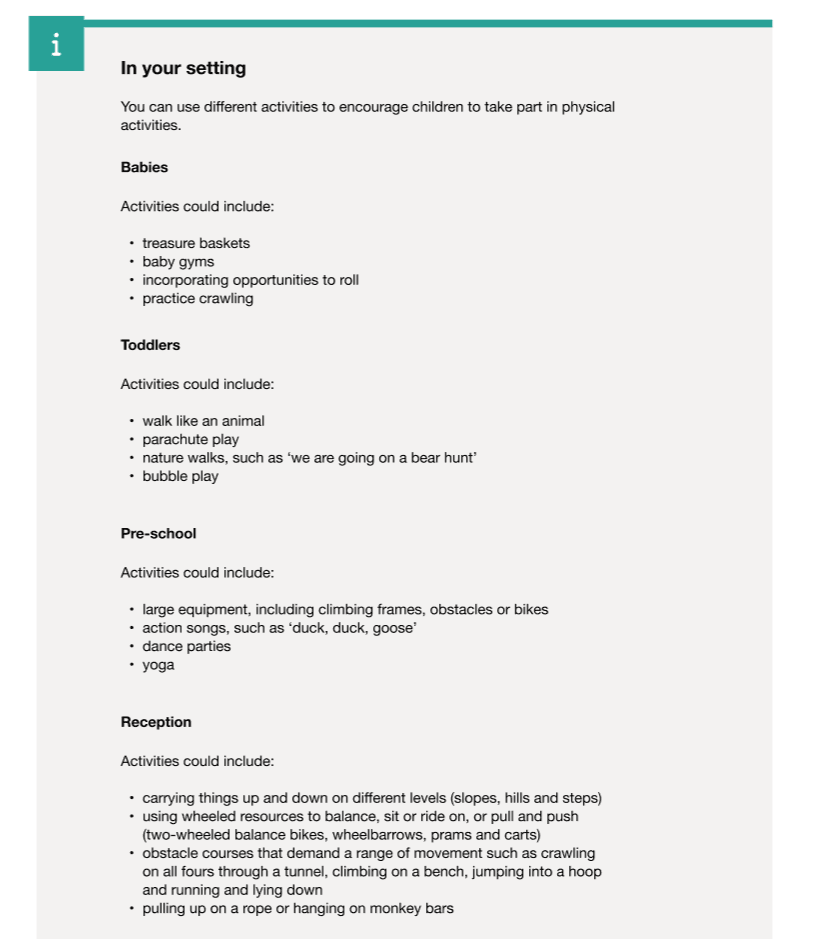
We will use the same heading logic discussed to separate reception examples in the in your setting and reflection points.
Images
Following research rounds with several types of images we created some guidelines. When adding images for reception content, make sure they:
- show real, authentic contexts (not staged)
- images must show groups of children or, if not possible, a one-to-one interaction that demonstrates an activity
- include children who are present and engaged
- clearly show teaching or learning interactions between adults and children
- reflect activities that practitioners do
- are set in the correct context (reception, nursery, or childminder)
- are age-appropriate for the content
- show the realistic, sometimes messy, nature of classrooms
- clearly show a learning activity
- are modern and up to date
Do not use:
- stock photos or obviously staged images
- images where the context is unclear
- images without children
Conclusion
Reception users told us that pre-school content was relevant to them. This is important when looking for ways to help children that may not be meeting the reception standard. Research with nursery practitioners showed that they valued reception related content as it was for more advanced children.
The length of the pages did not seem to matter as much if they were visually broken down by relevant images and we now have guidance for how to use images. The separate headings for each role makes it easier for users to scan the page to find relevant examples.
Next steps
We have updated the content handbook with more detailed information on how to add reception content. Content designers are implementing changes to the live service. We will also do some more research around the inset text component to show a page is for reception practitioners before fully implementing.
We will have new KPI dashboards soon, this will give us a better understanding of the data and how different user groups are using the service. This quantitative data will help us to shape the future of the service.
