Background
The ‘notes’ functionality in the database of qualified teachers (DQT) stores unstructured data linked to teaching records such as comments and files added by users to act as an audit trail. They are not linked to actions or data fields in the system.
As of January 2025, there were approximately 10.7 million notes stored.
We will not add this functionality to the TRS Console. Instead, legacy notes will be migrated and displayed to allow access to historical context. This migration is separate from the design of new, structured ways to capture and manage information.
Designs
First iteration
Our initial explorations produced two options:
- Adding a summary card beneath the record holder’s personal details with the note, who it was added by, and when.

- Adding a new ‘Notes’ tab to a teaching record which, when clicked, takes the user to a page with the note, who it was added by, and when. The note in this version used the inset text component.

Second iteration
Following team discussions, we agreed that having a dedicated ‘Notes’ tab worked better, and we mocked up designs using both the inset text and summary card components for each note.
We displayed the ‘Added by’ and ‘Added date’ content on separate lines, divided by a horizontal line.
For displaying attachments, we used the document icon from the Ministry of Justice’s timeline component.
Inset text

Summary card
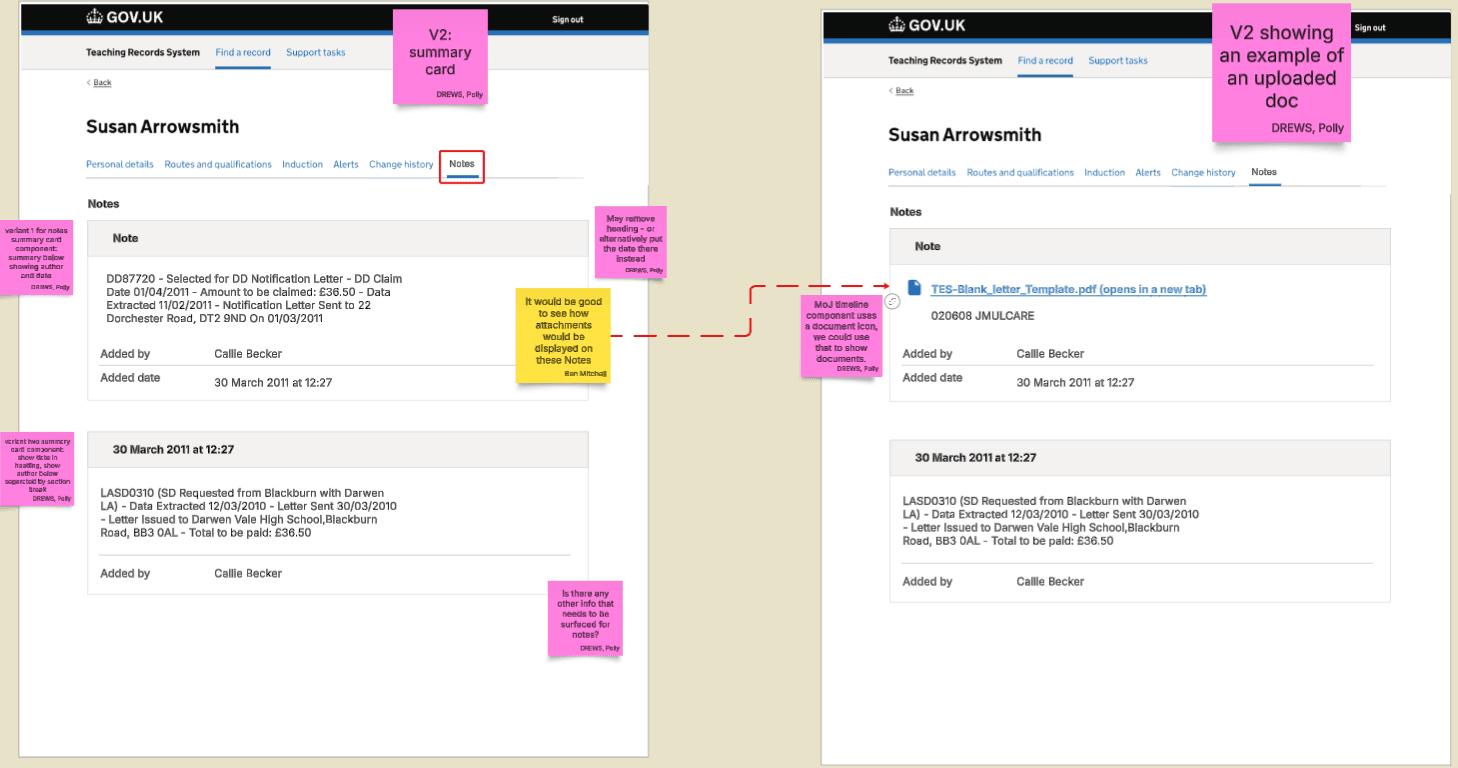
Final design
The team was asked for feedback on whether they preferred a summary card or inset text to display notes, with most choosing inset text.
We also decided to display who added the note and when on a single line, for example ‘Note added by [name] on [date] at [time]’.

What’s next
We assessed these designs as low-risk and prioritised testing more complex areas of the service, so no user research will be carried out on this feature.
The designs will be developed as part of upcoming sprints.
Prototype
View this feature in the prototype (password: tra)
