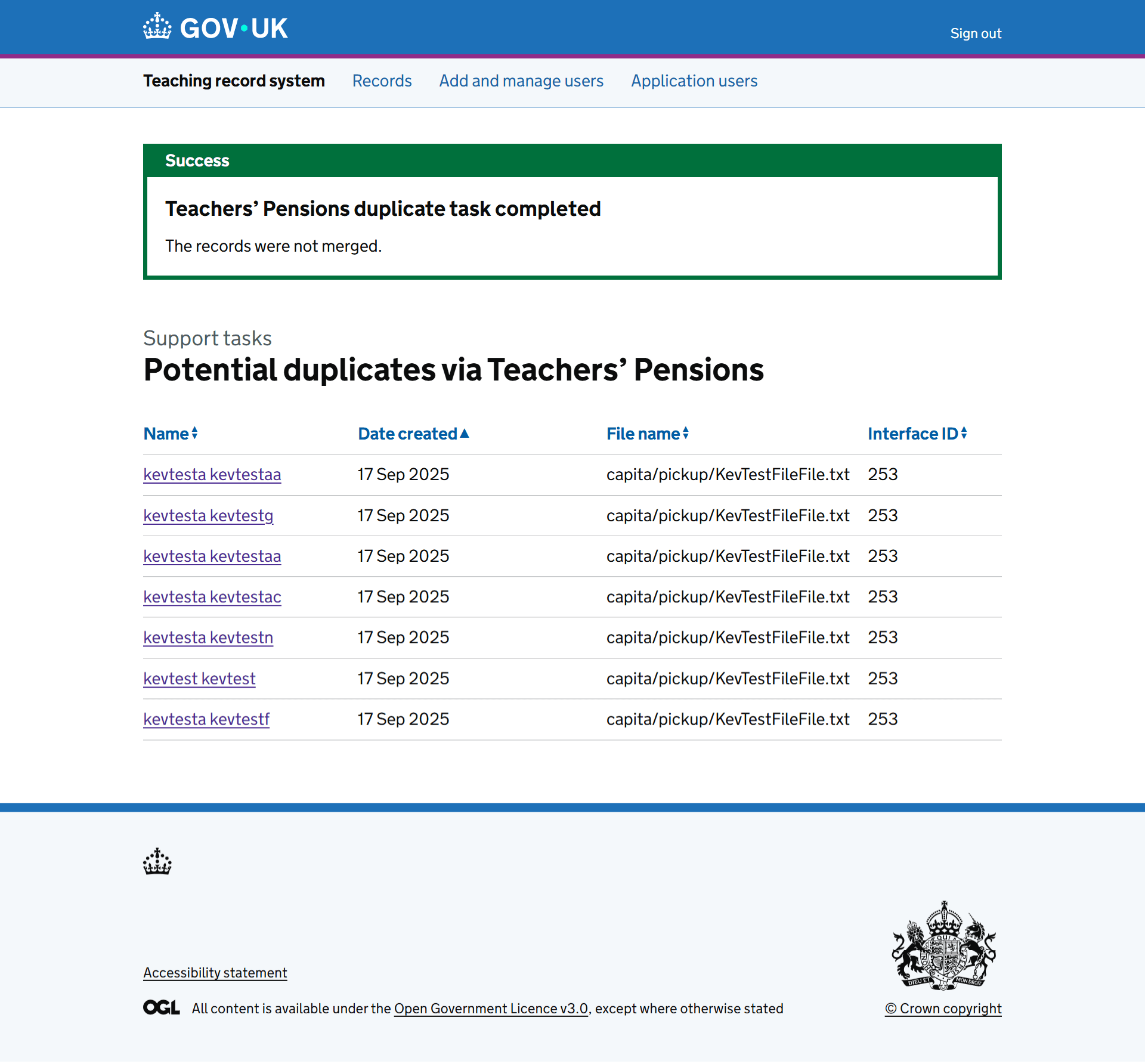Background
The TRS console did not have a way to handle duplicate records sent from Capita (Teachers’ Pensions) via the integration transaction record (ITR) process.
We needed to design a journey that would:
- flag potential duplicates
- let users compare the Teachers’ Pensions record with existing ones
- let users merge them or keep them separate
What we designed
The task
We created a new support task called ‘Potential duplicates via Teachers’ Pensions’.
It’s displayed as a tile on the homepage in the ‘Third-party tasks’ section.
Clicking on the tile takes users to a list page showing the potential duplicates. Each record shows the person’s name, the date created, the file name, and the interface ID.
Comparing records
Clicking on a name opens a comparison view showing the Teachers’ Pensions record alongside one or more potential duplicate records.
If there is only one potential duplicate, we show the records side by side. If there are multiple potential duplicates, the records are stacked.
Any differences between the records are highlighted to make them easier to spot.
From the comparison screen, users can choose to either:
- merge the Teachers’ Pensions record with a matched record
- keep the Teachers’ Pensions record as a separate record
Merging records
If the user chooses to merge the records, they see a page where they can select the details they want to keep in the merged record.
On this page, they can also upload evidence and add comments.
At the bottom of the page, it says the task will be completed after the merge and the Teachers’ Pensions record will be deactivated.
After selecting the details, the user can check the details of the merged record before completing the merge.
The user is then returned to the list page with a notification banner saying the task has been completed and the teacher’s record has been updated.
There is also a link to view the updated record.
Keeping the Teachers’ Pensions record separate
If the user chooses not to merge the records, they’re taken to a page where we ask why they’re keeping the Teachers’ Pensions record separate.
The options are either ‘They are different people’ or ‘Another reason’ to account for any edge cases we may not have thought of.
Once they’ve confirmed, they’re returned to the list page with a notification banner saying the task has been completed and the records were not merged.
What’s next
The feature is currently being built. We may explore through future user research whether users need to see when a record was kept separate rather than merged.
Screenshots
Homepage with ‘Potential duplicates via Teachers’ Pensions’ tile
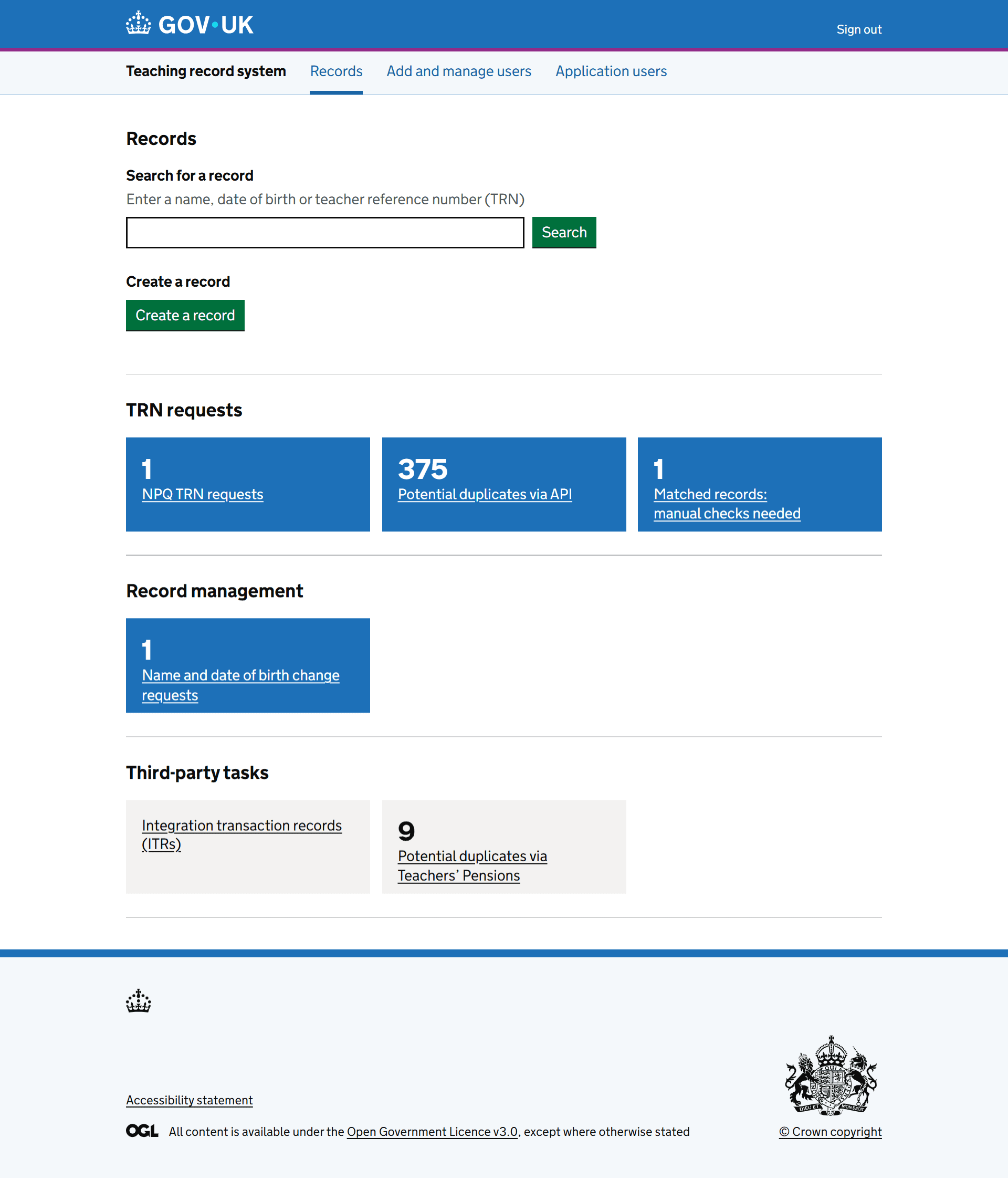
Potential duplicates list view
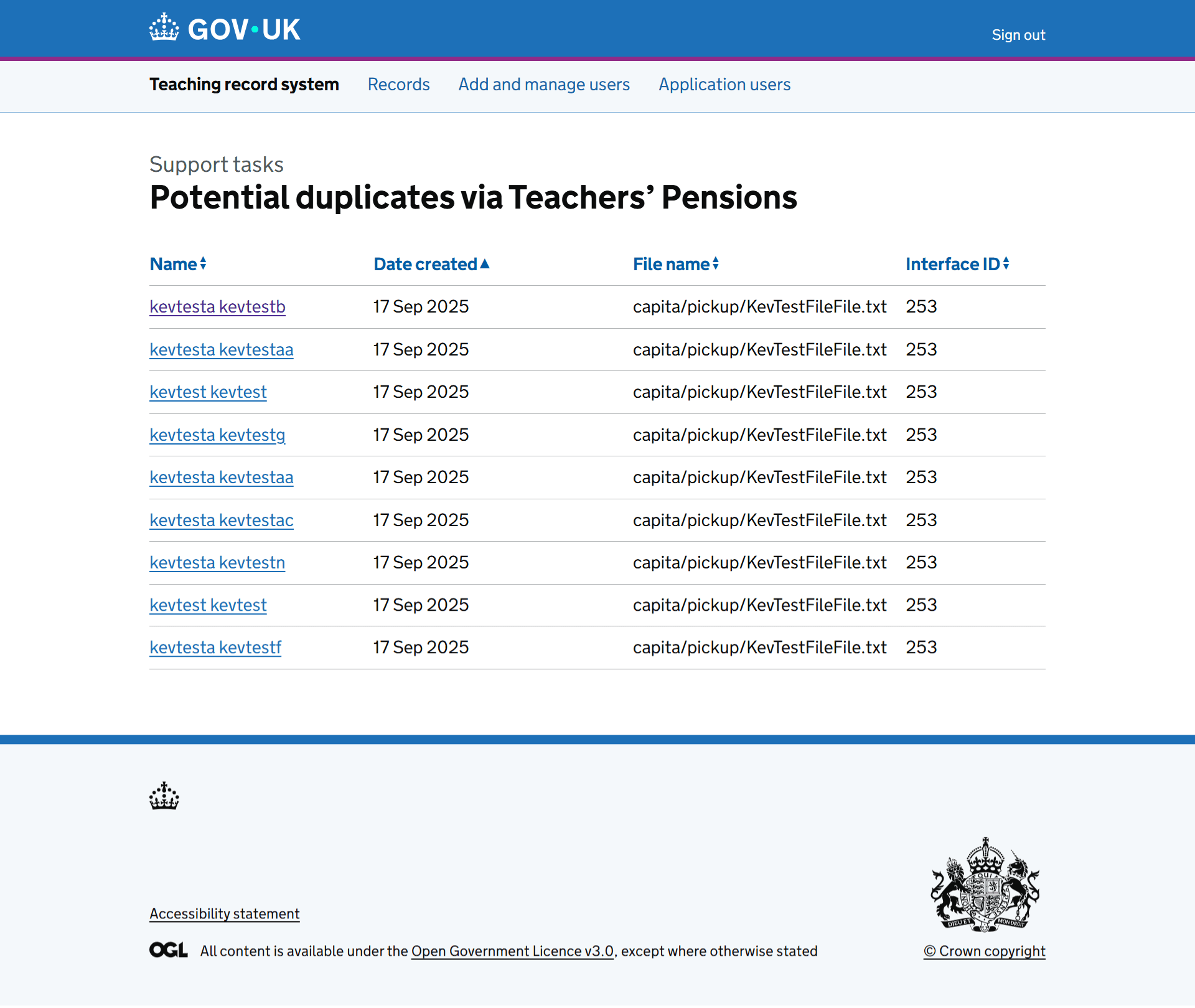
Compare potential duplicate records
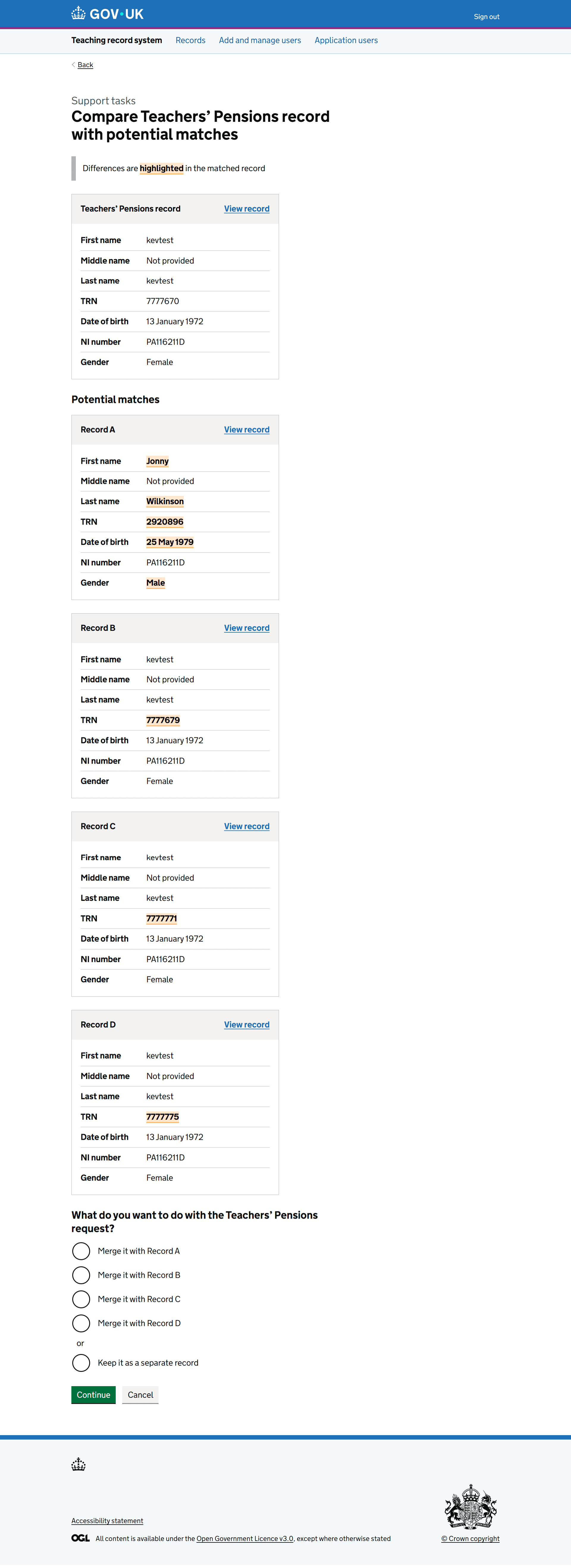
Select details to keep in the merged record
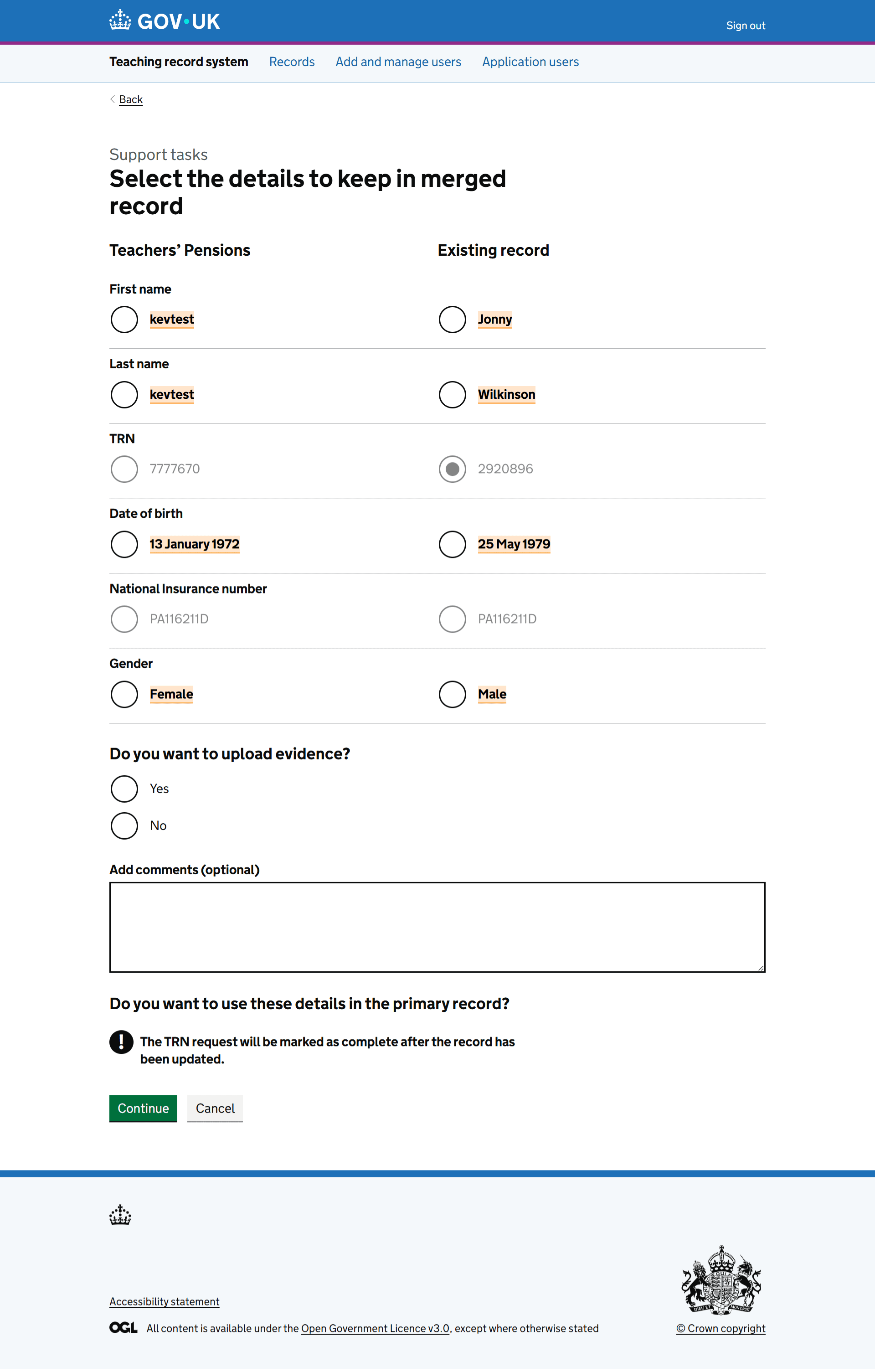
Task completed (records merged)
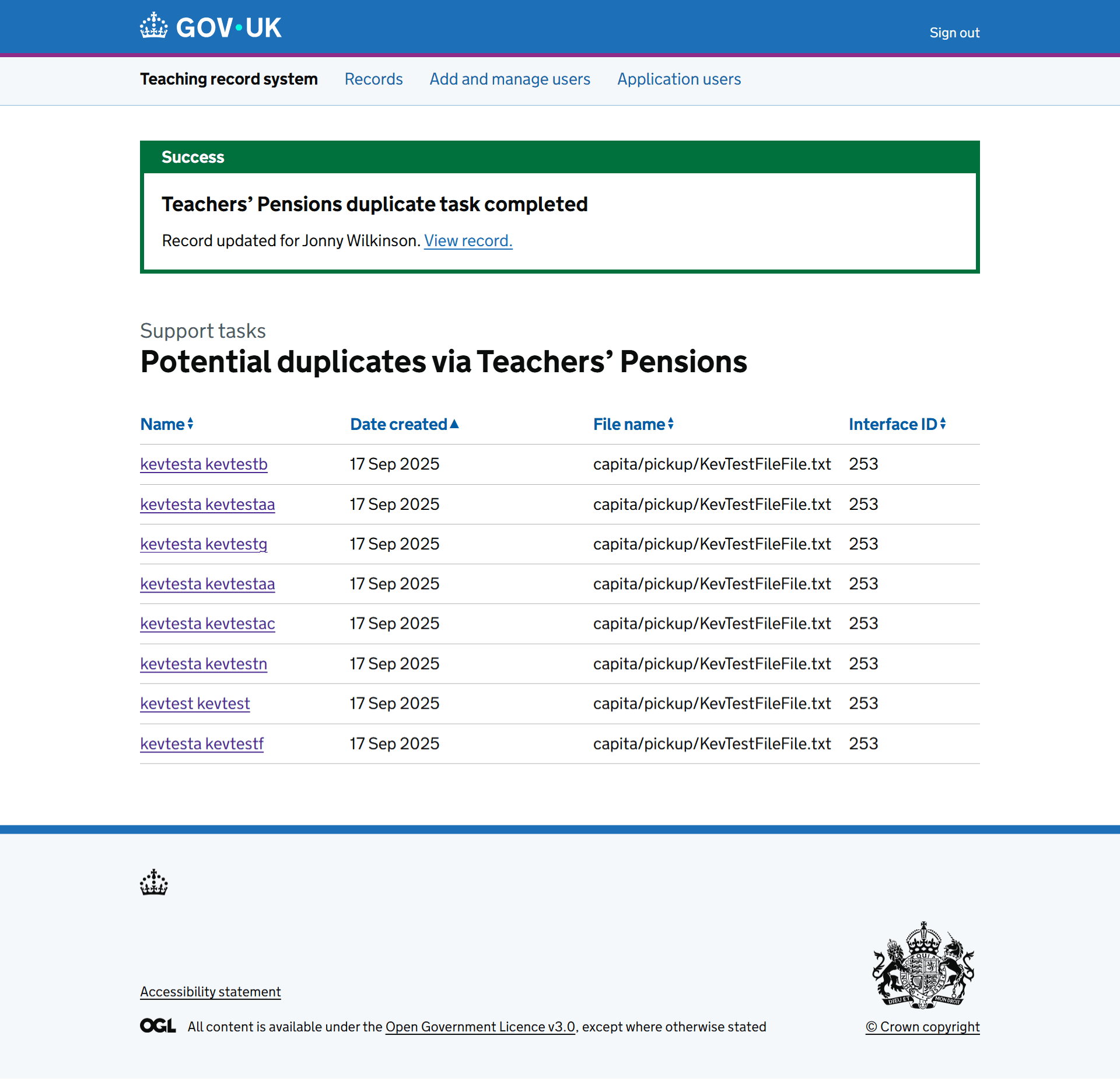
If the user decides not to merge records
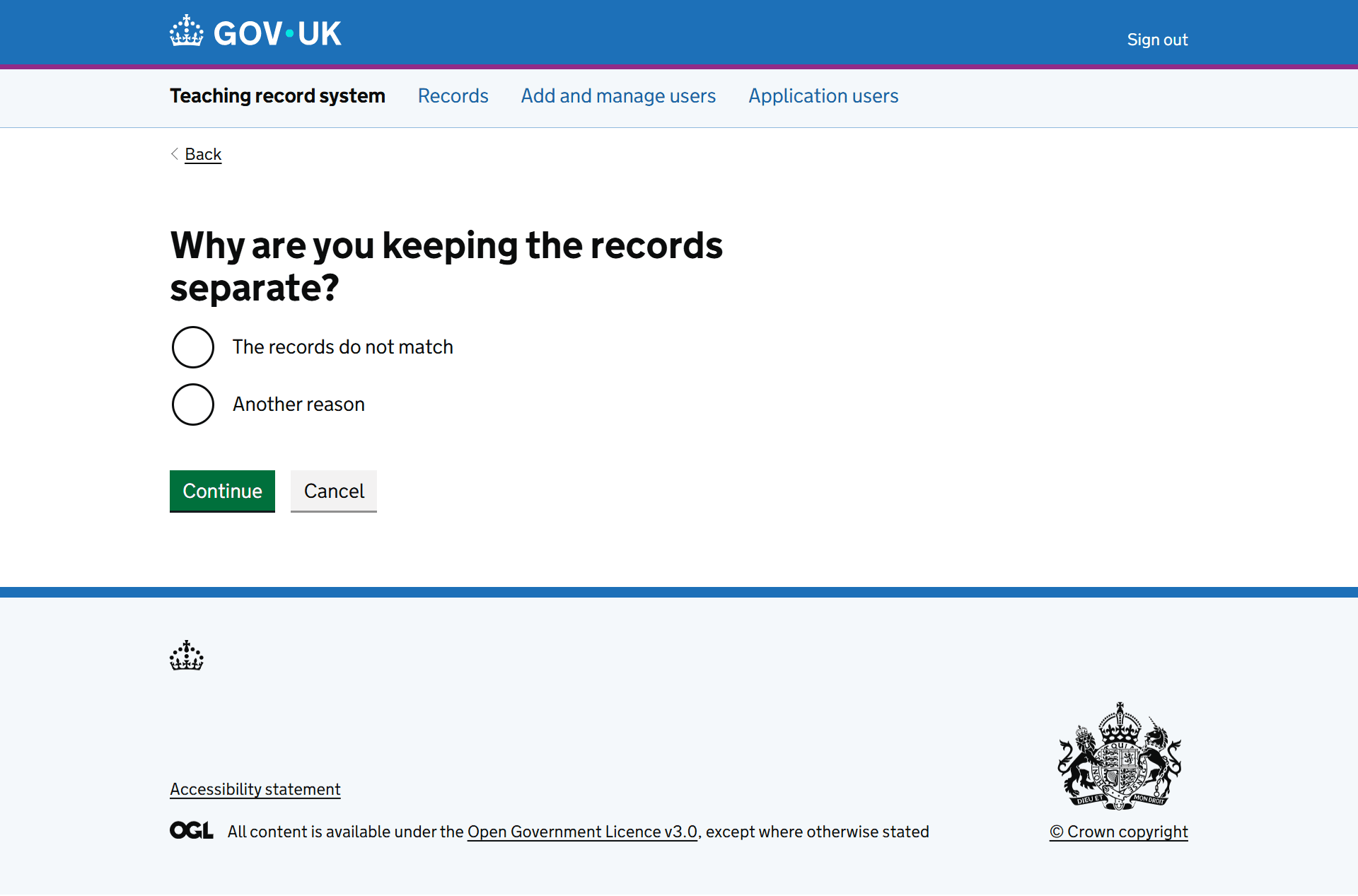
Reason for not merging records
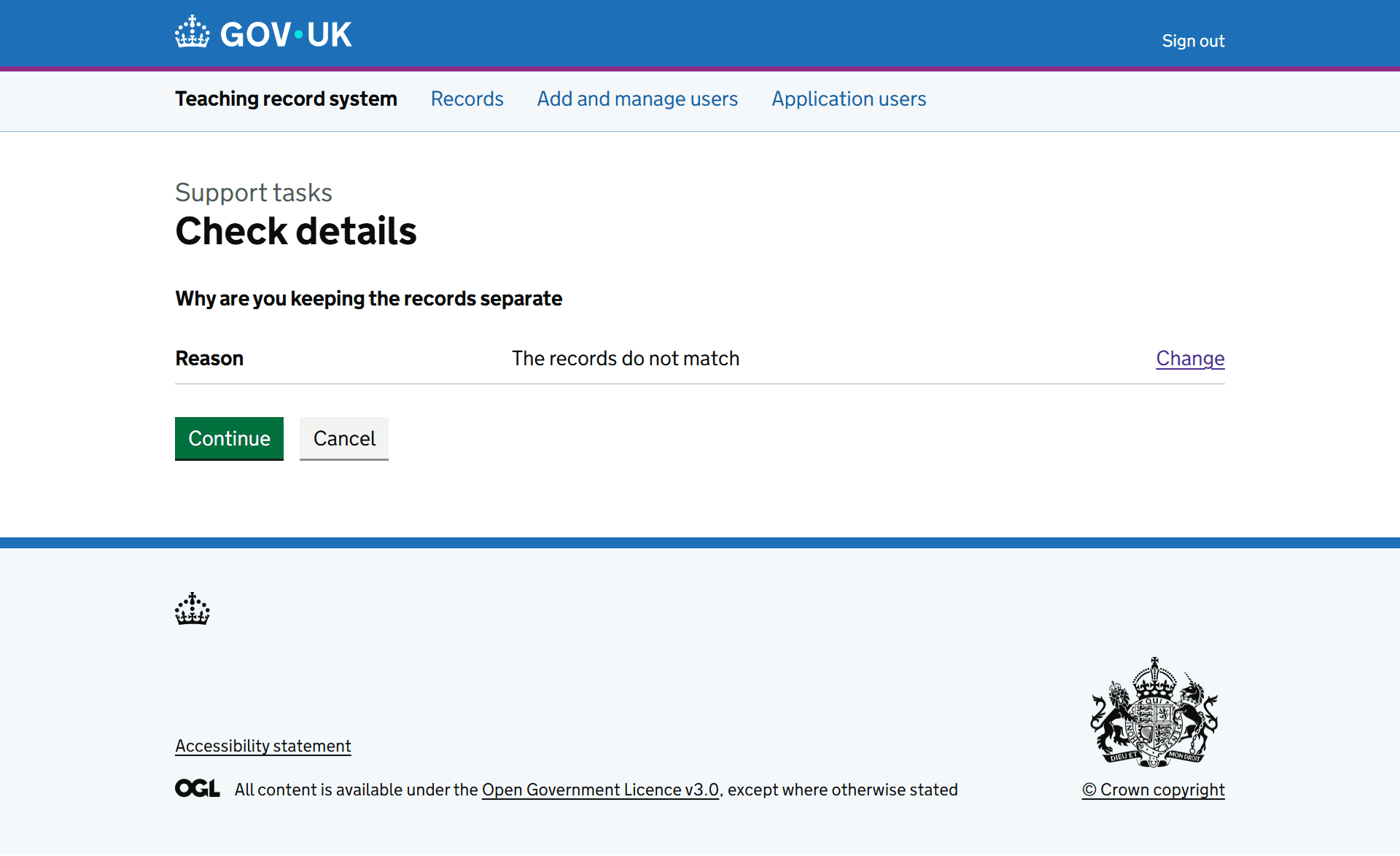
Task completed (records not merged)